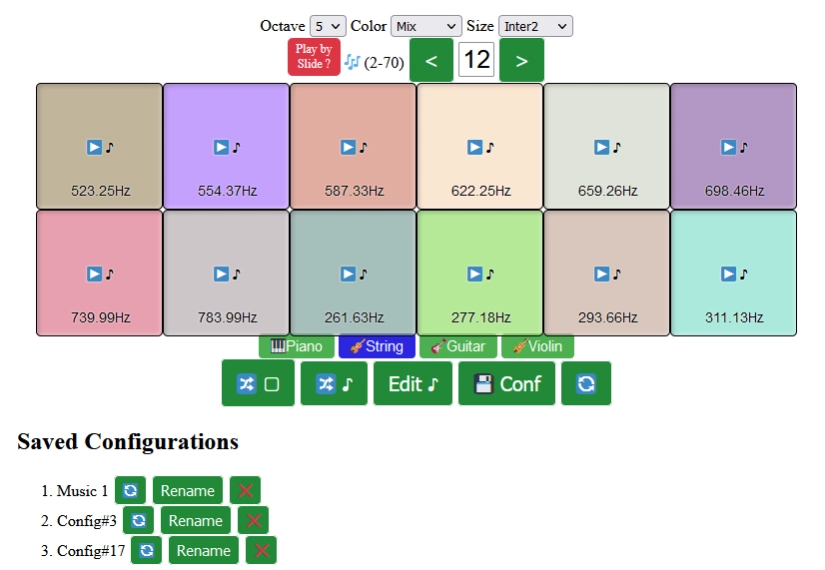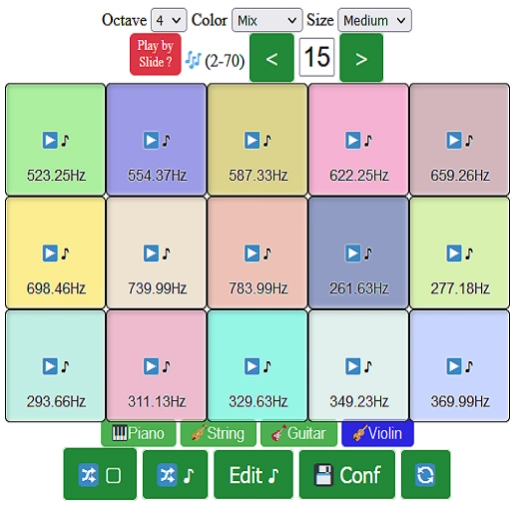SoundBoard - Music Maker 1.0
Free Version
Publisher Description
SoundBoard - Music Maker - Generate, Play, Save custom audio musical tones or sounds by touch or slide.
Sound Board Features:
- Customization: Octave selection, Color scheme, Button size, Number of Sound buttons;
- Easy of Play the audio musical tones by clicking on the sound buttons or by sliding;
- Edit Mode: to modify individual sound buttons frequencies .
- Save / Reload Configurations: Save custom configurations for later use and reload;
- Random Notes Generation: generate random frequencies for the sound buttons;
- Instruments: A selection of musical instruments such as Piano, String, Guitar, and Violin;
- Day / Night Mode;
Soundboard could used for:
* Music Exploration: Explore different musical tones, instruments, and frequencies in a hands-on and interactive manner.
* Learning and Education: Educational tool for students, teachers, and music enthusiasts to learn about musical notes, octaves, and instrument sounds in a fun and engaging way.
* Creative Expression: The customizable features and edit mode allow users to experiment with sound combinations, create unique melodies, and express their creativity through music.
* Tool for Relaxation and Stress Relief: Play tones and create calming melodies for relaxation, meditation, and stress relief.
* Music Enthusiasts: Explore new sounds and enhance their understanding of music theory.
* Recreational tool for relaxation, entertainment, and creative experimentation.
About SoundBoard - Music Maker
SoundBoard - Music Maker is a free app for Android published in the Audio File Players list of apps, part of Audio & Multimedia.
The company that develops SoundBoard - Music Maker is YmaBytsApps. The latest version released by its developer is 1.0.
To install SoundBoard - Music Maker on your Android device, just click the green Continue To App button above to start the installation process. The app is listed on our website since 2024-02-20 and was downloaded 4 times. We have already checked if the download link is safe, however for your own protection we recommend that you scan the downloaded app with your antivirus. Your antivirus may detect the SoundBoard - Music Maker as malware as malware if the download link to com.ymabyts.soundboard is broken.
How to install SoundBoard - Music Maker on your Android device:
- Click on the Continue To App button on our website. This will redirect you to Google Play.
- Once the SoundBoard - Music Maker is shown in the Google Play listing of your Android device, you can start its download and installation. Tap on the Install button located below the search bar and to the right of the app icon.
- A pop-up window with the permissions required by SoundBoard - Music Maker will be shown. Click on Accept to continue the process.
- SoundBoard - Music Maker will be downloaded onto your device, displaying a progress. Once the download completes, the installation will start and you'll get a notification after the installation is finished.